Lytec Practice Management — Manage the Business Side of Medicine
Lytec is a market-leading practice management system that helps improve cash flow and increase office productivity. Lytec covers all aspects of your practice from comprehensive billing, scheduling and accounts receivable management to automatic recall tracking, document scanning and robust reporting.
Benefits:
- Improves productivity of the scheduling staff
- Simplifies patient accounting
- Speeds insurance billing and improves reimbursement
- Improves collections and reduces accounts receivable
- Tracks practice performance through multiple reports
- Reduces administrative burden for physicians so they can focus on patient care
Key Features
Scheduling:
- Schedules, moves or cancels appointments quickly and easily
- Views appointments according to your office setup — by day, week or resource
- Prints superbills
- Allows multiple bookings to minimize missed appointments
- Alerts staff of patients’ co-payments and balances due
Patient Accounting/Billing:
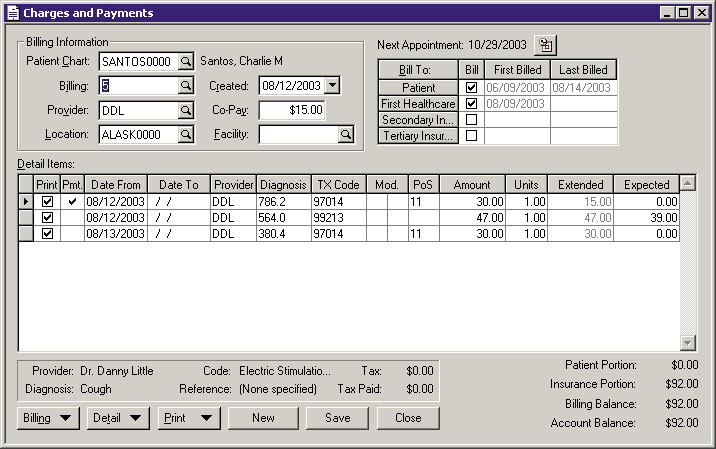
- Adds efficiency with all account information for each patient on a single screen for convenient access, entry, tracking and retrieval
- Simplifies daily book balancing using patient daysheets Easily applies patient payments with the payment wizard
- Manages patient receivables with aging reports
- Tracks insurance authorizations and reminds you when the authorized visits have run out
- Stores billing information for any health insurance plan and assures accurate payer information with the Carrier Import option
- Helps track and manage all your insurance claims Prints standard CMS-1500 claim forms
- Tracks past-due payments to maintain timely and accurate insurance billing Integration with RelayHealth® EDI services for faster claims processing and improved reimbursement electronic data
- Prints professional patient statements with notes to encourage prompt payment
- Pinpoints past-due balances
- Interfaces with BillFlash from McKesson partner, NexTrust, for more efficient statement processing
Reporting:
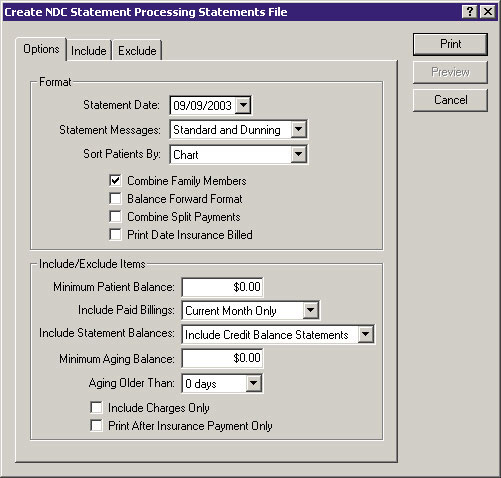
- Identifies the trends of your practice through diagnosis and procedure code analysis
- Tracks the profitability of your referring physician network
- Summarizes information about the financial status and service performance of the practice
- Analyzes the managed care costs for services provided against the insurance reimbursement received through contract services
- Compares the difference between charges billed to an insurance company and the amount reimbursed from the insurance company
- Tracks the number of inventory items you sell
Lytec Enhancements
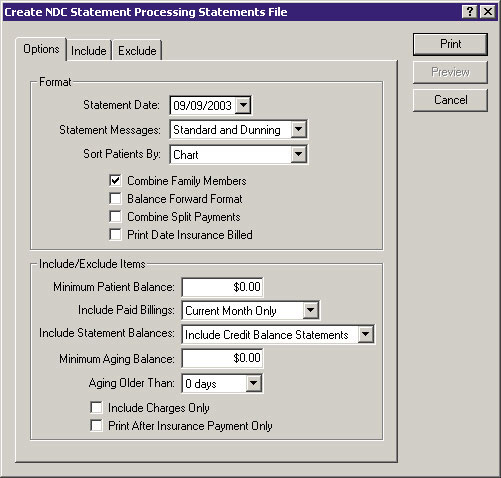
- Statement enhancements: A new “charge detail line” feature enables a charge and its associated payments, adjustments and balance to appear on one line, making patient statements shorter and less confusing.
- Non-consecutive values filter on reports: Users can select individual codes or ranges of non-consecutive codes for reports, allowing virtually any report to be produced with the exact criteria desired.
- Patient Merge Utility: A new utility allows users to merge two patient records, combining charges, payments, appointments, billing, history, patient notes, patient images and A/R management notes.
- Billing status codes: Practices can use the new “billing status code” to address several business issues such as tracking visit types, grouping claims together that need to be submitted in paper form, or putting a cash code on bills for patients who purchase services not covered by insurance.
- Create charge from Appointment Scheduler: The receptionist can now enter patient charges and co-pay information from the Appointment Scheduler screen, saving time.
- Show detail payments in Charges and Payments: Billers are now able to view payment details directly under the corresponding charge line item.
- Month- and year-to-date totals on financial reports: Financial reports can now show month-to-date (MTD) and year-to-date (YTD) totals, providing a clearer picture of financial status.
- Location and facility subtotals on financial reports: Users can now subtotal financial information by location and facility codes, helping to better analyze utilization of resources.
- Practice analysis subtotal by provider: Multi-provider clinics can now run the Practice Analysis report with subtotal information by provider.
- Year-end patient payment report (tax report): Lytec includes a new report showing a patient’s payments by calendar year for tax-reporting purposes.
- Prepayment activity zero balance suppression: Under Reports/Patient/ Prepayment Activity, you can now suppress any prepayment entries that have been completely applied.
- Appointment template sharing: Users can now create and/or edit a template for a single resource and then share the template with other resources.
- Patient Notes security and auditing: Lytec includes security options to allow or restrict users from viewing, adding, deleting and modifying patient notes.
- Added fields to custom reports: In Lytec, as many data fields as possible were identified and added to custom reports for future use.
Technical Requirements for Lytec
Workstation system (recommended): Equivalent to Pentium® 4 3.0Ghz processor or higher, 4GB of available hard disk space, 2GB RAM, 32-bit operating system, and DVD drive
Workstation operating system (required): Windows® XP Professional SP2 or higher, Windows Vista™ Business, 32-bit operating system
Server system (recommended): Equivalent to Intel Pentium 4 3.6Ghz processor or higher, 6GB of available
hard disk space, 4GB RAM, 32-bit operating system and DVD drive
Server operating system (required): Client Server: Windows® 2000 or 2003 Server (Enterprise or Standard editions) with latest service packs. Multi-user/ Professional editions: Windows XP Professional SP2 or higher, Windows Vista Business, 32-bit operating system
Network (recommended): Gigabit full-duplex 10/100/1000 Ethernet router/switch using CAT5e (or CAT6)
Ethernet cable. Consult with a licensed network vendor for proper wiring for your business computing environment. Wireless networks are not recommended. If a wireless network is the only option, we suggest, at a minimum, an 802.11G wireless network
Internet (recommended): High-speed cable, DSL or satellite internet service

